Typing is Out: Camera-Based Medication Scheduling for the Modern Senior
Taking medicines on time is not just important — it’s life-saving. But let’s be honest: typing reminders into a phone or setting up complex apps can feel like a chore, especially for seniors who don’t want another “tech headache.” Enter the game-changer: camera-based medication scheduling.
This simple yet smart system helps seniors manage their pills with almost no typing, no complicated setups, and zero stress. Let’s break it down in a fun, friendly way.
Why Traditional Medication Reminders Fail
Most seniors rely on:
- Alarm clocks – They beep, but they don’t tell which pill to take.
- Pill organizers – Helpful, but someone still has to set them up correctly.
- Typing-based apps – Too many steps, passwords, and confusing menus.
The result? Missed doses, double doses, and unnecessary worry.
The Modern Twist: Camera-Based Scheduling
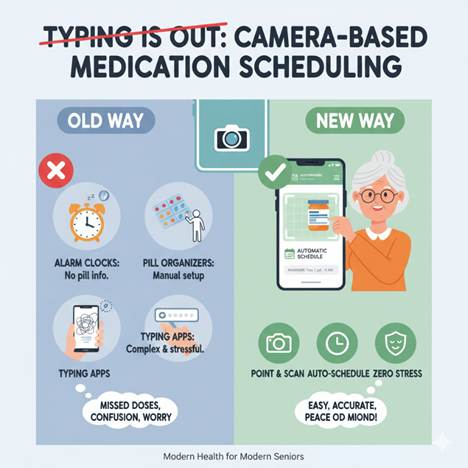
Imagine this: instead of typing every detail, you just hold your pill bottle up to your phone’s camera. The app scans the label, reads the prescription, and automatically creates a schedule.
No typing. No confusion. Just point, snap, and done.
Key Benefits of Camera-Based Medication Scheduling
- Typing-free convenience – Ideal for seniors who aren’t comfortable with smartphones.
- Error reduction – Automated scanning reduces mistakes compared to manual entry.
- Visual reminders – Some apps show pill images, making it easier to identify the right medicine.
- Caregiver sync – Family or caregivers can also receive alerts.
- Voice and camera integration – Seniors can confirm intake by showing the pill to the camera.
How It Works: Step-by-Step
- Scan the bottle → The app extracts medicine name, dosage, and timing.
- Schedule auto-sets → The app builds reminders based on prescription info.
- Get reminders → Alerts with pill names, images, and instructions.
- Track intake → Seniors can tap “taken” or show the pill via camera for confirmation.
- Caregiver notifications → Family gets a ping if a dose is missed.
Comparison at a Glance
| Feature | Traditional Apps (Typing) | Camera-Based Scheduling |
| Setup time | Long (manual entry) | Quick (snap and go) |
| Ease of use | Confusing for many | Very simple |
| Error risk | High (typos, wrong dose) | Low (automated scan) |
| Visual confirmation | Rare | Common |
| Caregiver involvement | Limited | Built-in sharing |
| Senior-friendly | Moderate | Excellent |
Real-Life Impact: Stories that Inspire
- Mrs. Rao, 72: “I used to forget my evening pill. Now my phone just shows me the pill picture at 7 pm. I can’t miss it!”
- Mr. Mehta, 80: “Typing on my phone was impossible. Scanning is so easy — I feel more independent.”
Why Seniors Love It
- No tiny buttons to press
- Less reliance on memory
- More confidence in medication safety
- Peace of mind for both seniors and caregivers
Future of Medication Management
With AI-powered scanning, voice assistants, and smart pillboxes, camera-based scheduling is only getting better. Soon, seniors may simply show the camera their pills once a week and let the system take care of the rest.
Evolution In Senior Healthcare – Camera Based Medication Scheduling
Medication should heal, not hassle. With camera-based medication scheduling, seniors can say goodbye to typing struggles and hello to a safer, stress-free routine. It’s simple, smart, and designed with seniors in mind.
For today’s modern senior, the camera isn’t just for selfies — it’s for health and independence.






